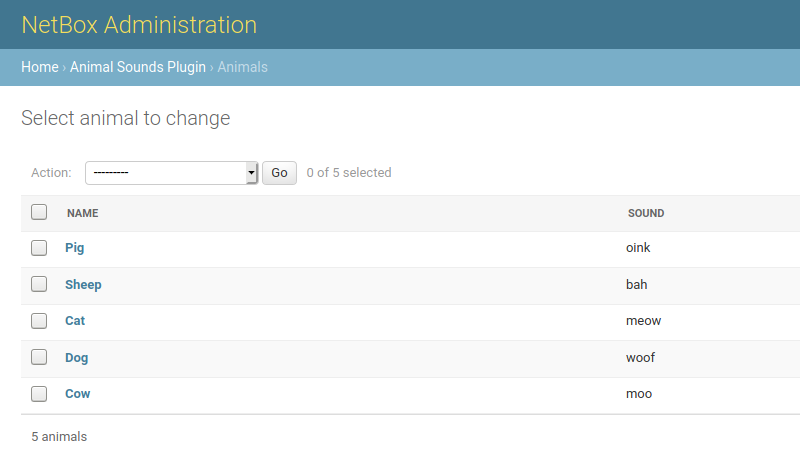8.6 KiB
Plugin Development
This documentation covers the development of custom plugins for NetBox. Plugins are essentially self-contained Django apps which integrate with NetBox to provide custom functionality. Since the development of Django apps is already very well-documented, we'll only be covering the aspects that are specific to NetBox.
Initial Setup
Plugin Structure
Although the specific structure of a plugin is largely left to the discretion of its authors, a typical NetBox plugin looks something like this:
plugin_name/
- plugin_name/
- templates/
- *.html
- __init__.py
- middleware.py
- navigation.py
- signals.py
- template_content.py
- urls.py
- views.py
- README
- setup.py
The top level is the project root, which is typically synonymous with the git repository. Within the root should exist several files:
setup.py- This is a standard Python installation script used to install the plugin package within the Python environment.README- A brief introduction to your plugin, how to install and configure it, where to find help, and any other pertinent information. It is recommended to write README files using a markup language such as Markdown.- The plugin source directory, with the same name as your plugin.
The plugin source directory contains all of the actual Python code and other resources used by your plugin. Its structure is left to the author's discretion, however it is recommended to follow best practices as outlined in the Django documentation. At a minimum, this directory must contain an __init__.py file containing an instance of NetBox's PluginConfig class.
Create setup.py
setup.py is the setup script we'll use to install our plugin once it's finished. This script essentially just calls the setuptools library's setup() function to create a Python distribution package. We can pass a number of keyword arguments to information the package creation as well as to provide metadata about the plugin. An example setup.py is below:
from setuptools import find_packages, setup
setup(
name='netbox-animal-sounds',
version='0.1',
description='Show animals and the sounds they make',
url='https://github.com/example-org/animal-sounds',
author='Author Name',
author_email='author@example.com',
license='Apache 2.0',
install_requires=[],
packages=find_packages(),
include_package_data=True,
entry_points={
'netbox_plugins': 'netbox_animal_sounds=netbox_animal_sounds:AnimalSoundsConfig'
}
)
Many of these are self-explanatory, but for more information, see the setuptools documentation.
The key requirement for a NetBox plugin is the presence of an entry point for netbox_plugins pointing to the PluginConfig subclass, which we'll define next.
Define a PluginConfig
The PluginConfig class is a NetBox-specific wrapper around Django's built-in AppConfig. It is used to declare NetBox plugin functionality within a Python package. Each plugin should provide its own subclass, defining its name, metadata, and default and required configuration parameters. An example is below:
from extras.plugins import PluginConfig
class AnimalSoundsConfig(PluginConfig):
name = 'netbox_animal_sounds'
verbose_name = 'Animal Sounds Plugin'
version = '0.1'
author = 'Author Name'
description = 'Show animals and the sounds they make'
url_slug = 'animal-sounds'
required_settings = []
default_settings = {
'loud': False
}
PluginConfig Attributes
name- Raw plugin name; same as the plugin's source directoryauthor_name- Name of plugin's authorverbose_name- Human-friendly nameversion- Plugin versiondescription- Brief description of the plugin's purposeurl_slug- Base path to use for plugin URLs (optional). If not specified, the project'snamewill be used.required_settings: A list of configuration parameters that must be defined by the userdefault_settings: A dictionary of configuration parameter names and their default valuesmin_version: Minimum version of NetBox with which the plugin is compatiblemax_version: Maximum version of NetBox with which the plugin is compatiblemiddleware: A list of middleware classes to append after NetBox's build-in middleware.caching_config: Plugin-specific cache configuration
Database Models
Plugins can define their own Django models to record user data. A model is a Python representation of a database table. Model instances can be created, manipulated, and deleted using the Django ORM. Models are typically defined within a plugin's models.py file, though this is not a strict requirement.
Below is a simple example models.py file showing a model with two character fields:
from django.db import models
class Animal(models.Model):
name = models.CharField(max_length=50)
sound = models.CharField(max_length=50)
def __str__(self):
return self.name
Once you have defined the model(s) for your plugin, you'll need to create the necessary database schema migrations as well. This can be done using the Django makemigrations management command:
$ ./manage.py makemigrations netbox_animal_sounds
Migrations for 'netbox_animal_sounds':
/home/jstretch/animal_sounds/netbox_animal_sounds/migrations/0001_initial.py
- Create model Animal
Once the migration has been created, we can apply it locally with the migrate command:
$ ./manage.py migrate netbox_animal_sounds
Operations to perform:
Apply all migrations: netbox_animal_sounds
Running migrations:
Applying netbox_animal_sounds.0001_initial... OK
For more information on database migrations, see the Django documentation.
Using the Django Admin Interface
Plugins can optionally expose their models via Django's built-in administrative interface. This can greatly improve troubleshooting ability, particularly during development. An example admin.py file for the above model is shown below:
from django.contrib import admin
from .models import Animal
@admin.register(Animal)
class AnimalAdmin(admin.ModelAdmin):
list_display = ('name', 'sound')
This will display the plugin and its model in the admin UI. Staff users can create, change, and delete model instances via the admin UI without needing to create a custom view.
Views
A view is a particular page tied to a URL within NetBox. Views are typically defined in views.py, and URL patterns in urls.py. As an example, let's write a view which displays a random animal and the sound it makes. First, we'll create the view in views.py:
from django.shortcuts import render
from django.views.generic import View
from .models import Animal
class RandomAnimalSoundView(View):
def get(self, request):
animal = Animal.objects.order_by('?').first()
return render(request, 'animal_sound.html', {
'animal': animal,
})
This view retrieves a random animal from the database and and passes it as a context variable when rendering ta template named animal_sound.html. To create this template, create a templates/ directory within the plugin source directory and save the following:
{% extends '_base.html' %}
{% block content %}
The {{ animal.name }} says {{ animal.sound }}
{% endblock %}
!!! note Django renders templates with its own custom template language. This is very similar to Jinja2, however there are some important differences to be aware of.
Finally, to make the view accessible to users, we need to register a URL for it. We do this in urls.py:
from django.urls import path
from .views import RandomAnimalSoundView
urlpatterns = [
path('random-sound/', RandomAnimalSoundView.as_view())
]
This makes our view accessible at the URL /plugins/animal-sounds/random-sound/. (Remember, our AnimalSoundsConfig class sets our plugin's base URL to animal-sounds.) Viewing this URL should show the base NetBox template with our custom content inside it.