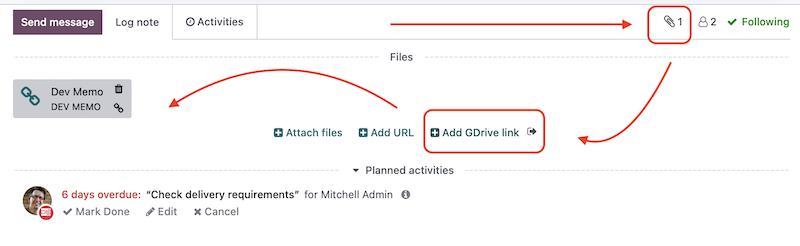mirror of
https://github.com/OCA/knowledge.git
synced 2025-07-18 13:06:34 -06:00
575 B
575 B
To use this module, you need to:
- Open the form view of an object (Example: Customer Invoice INV/2019/0007).
- Go to the chatter and click on the attached icon.
- Click Add GDrive link.
- Fill the wizard fields and click on Add button.
- In the open window, select the files you need and press the select button.
- You will see a new URL attachment in the set of attachments related to the object.
- In order to log in under another google user, click on the logout icon located after Add GDrive link